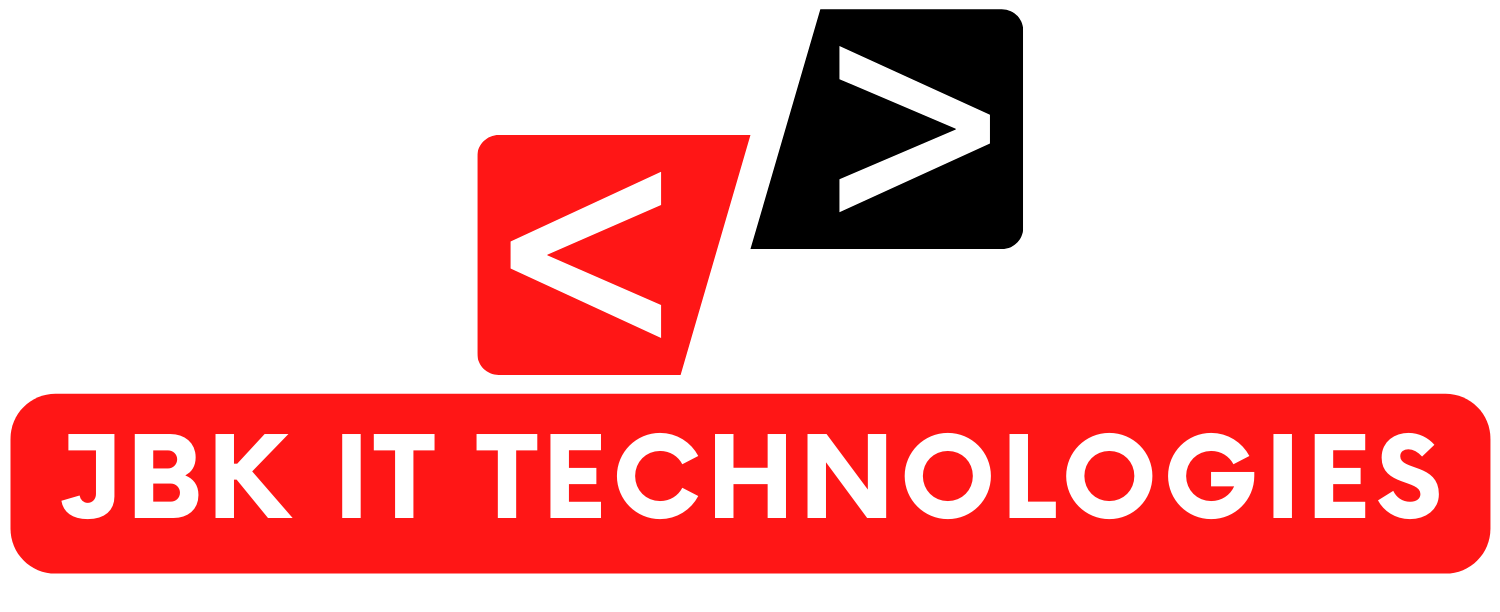Sure, here’s a list of the top 25 interview questions and answers related to Excel VBA (Visual Basic for Applications):
1. What is VBA?
VBA stands for Visual Basic for Applications. It’s a programming language developed by Microsoft to automate tasks in Microsoft Office applications, including Excel.
2. What is a macro in Excel?
A macro is a recorded sequence of actions that can be played back to automate repetitive tasks in Excel.
3. How do you access the VBA editor in Excel?
You can access the VBA editor by pressing “Alt + F11” or by going to the “Developer” tab and clicking on “Visual Basic.”
4. How do you write a comment in VBA code?
Use an apostrophe (‘) to write comments in VBA code. Comments are ignored by the compiler and are meant for human readers.
5. How do you declare a variable in VBA?
You declare a variable using the “Dim” keyword. For example: Dim myVariable As Integer.
6. What is the purpose of the “Option Explicit” statement?
The “Option Explicit” statement forces explicit declaration of all variables, preventing typographical errors and improving code quality.
7. How do you create a function in VBA?
You use the “Function” keyword followed by the function name, parameters, and the function body. For example:
Function MyFunction(x As Double) As Double
MyFunction = x * 2
End Function8. What is an object in VBA?
An object in VBA refers to a programming entity that represents a part of an Excel workbook or other application element.
9. What is the difference between a Sub and a Function in VBA?
A Sub is a subroutine that performs a task but doesn’t return a value, while a Function returns a value after performing a task.
10. How do you loop through a range of cells in Excel using VBA?
You can use a “For Each” loop to iterate through each cell in a range. For example:
Dim cell As Range
For Each cell In Range("A1:A10")
' Your code here
Next cell11. How do you refer to a specific worksheet in VBA?
You can refer to a worksheet using its name within the Worksheets collection. For example: Worksheets("Sheet1").
12. How do you open a workbook using VBA?
You can use the “Workbooks.Open” method. For example: Workbooks.Open("C:\Path\Workbook.xlsx").
13. What is the “With” statement used for in VBA?
The “With” statement allows you to perform a series of actions on a specific object without repeatedly referencing the object.
14. How do you use conditional statements in VBA?
You can use “If…Then…Else” statements for conditional branching. For example:
If x > 10 Then
' Code to execute if true
Else
' Code to execute if false
End If15. How do you handle errors in VBA?
You can use “On Error” statements to handle errors. For example:
On Error Resume Next
' Code that might cause an error
If Err.Number <> 0 Then
' Handle the error
End If16. What is the “Do While” loop used for?
The “Do While” loop repeats a block of code while a specified condition is true. For example:
Do While x < 10
' Your code here
Loop17. How can you find the last used row in a column using VBA?
You can use the “End” property of the Range object to find the last used row in a specific column. For example:
lastRow = Cells(Rows.Count, "A").End(xlUp).Row18. How do you add a new worksheet to a workbook using VBA?
You can use the “Worksheets.Add” method. For example: Worksheets.Add.
19. What is the purpose of the “Offset” function in VBA?
The “Offset” function is used to reference a cell that is a certain number of rows and columns away from a starting cell.
20. How can you copy data from one worksheet to another using VBA?
You can use the “Range.Copy” method to copy data and then paste it using the “Range.PasteSpecial” method.
21. How do you delete a worksheet using VBA?
You can use the “Worksheets.Delete” method. For example: Worksheets("Sheet1").Delete.
22. What is a user-defined function (UDF) in VBA?
A user-defined function is a custom function created by the user to perform specific calculations or tasks that aren’t available through built-in Excel functions.
23. How do you add a button (ActiveX control) to a worksheet using VBA?
You can use the “Shapes.AddOLEObject” method to add an ActiveX control to a worksheet.
24. How do you protect a worksheet using VBA?
You can use the “Protect” method to protect a worksheet. For example: Worksheets("Sheet1").Protect Password:="mypassword".
25. How can you run a VBA macro automatically when a workbook opens?
You can use the “Workbook_Open” event procedure in the “ThisWorkbook” module to run a macro when the workbook is opened.
Remember that these answers provide a basic understanding of the concepts. During an interview, it’s important to demonstrate your practical knowledge by providing examples and discussing real-world scenarios.