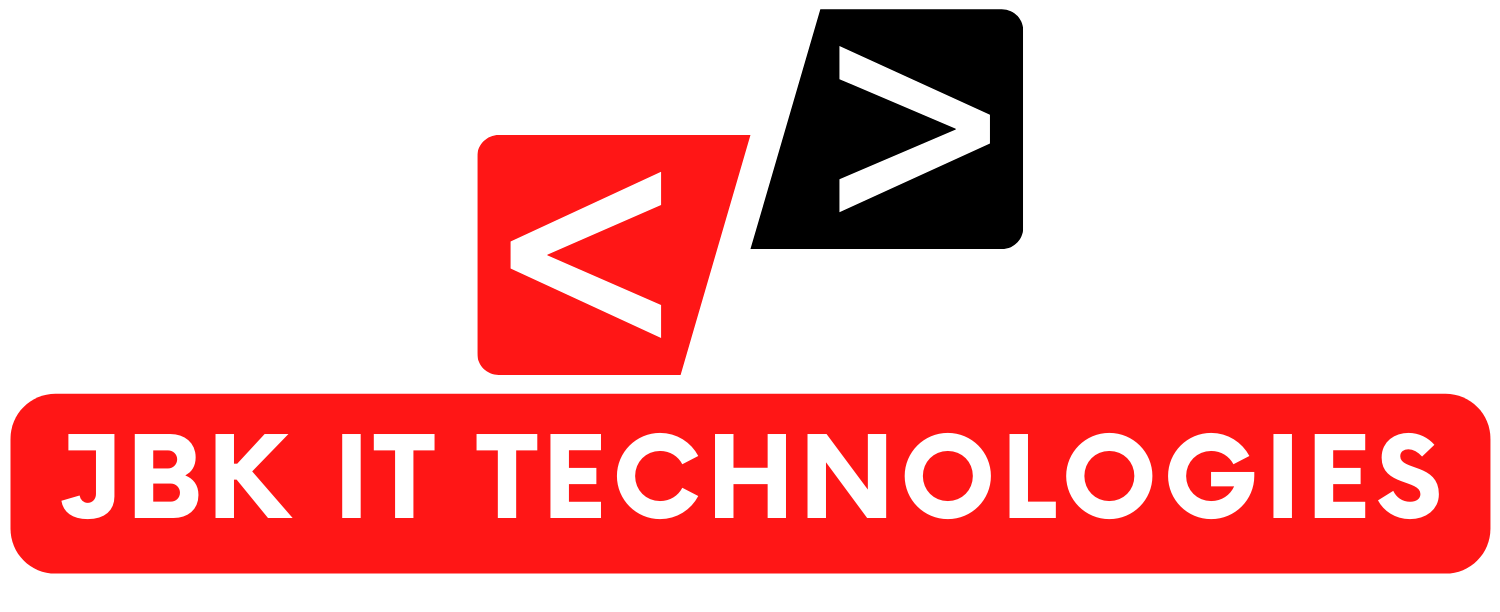Configuring taxes and GST (Goods and Services Tax) in SAP FICO involves several steps to ensure that your financial system accurately calculates and reports taxes according to your country’s tax regulations. Here’s a high-level overview of the configuration process:
- Define Tax Codes:
- Transaction Code: FTXP
- Create tax codes for various types of taxes, such as Sales Tax, Service Tax, VAT (Value Added Tax), and GST. Assign tax percentages and accounts to these tax codes.
- Assign Tax Codes to GL Accounts:
- Transaction Code: OB40
- Assign the tax codes created in step 1 to the appropriate General Ledger (GL) accounts. This determines which accounts will be affected when tax is posted.
- Define Tax Jurisdictions:
- Transaction Code: OBCO
- Define the tax jurisdictions for your company. This includes regions, states, or provinces where you operate. Link these jurisdictions to the appropriate tax codes.
- Define Tax Procedures:
- Transaction Code: OBQ1
- Define tax procedures that specify the sequence in which different types of taxes are calculated. SAP provides standard tax procedures, but you can also create custom ones if needed.
- Assign Tax Procedures to Countries:
- Transaction Code: OBQ3
- Assign tax procedures to the countries where your business operates. Ensure that the tax procedures align with the tax regulations of each country.
- Configure Tax Codes for Customers and Vendors:
- Transaction Codes: XD01/XD02/XD03 (for customers) and XK01/XK02/XK03 (for vendors)
- Assign tax codes to customer and vendor master data to determine how taxes should be calculated for sales and purchases.
- Define Tax Determination Rules:
- Transaction Code: OBYC
- Specify how the system should determine tax codes based on various criteria, such as the country, tax jurisdiction, and material type. This is essential for accurate tax calculation.
- Maintain Tax Jurisdiction Codes:
- Transaction Code: OVK1
- Assign tax jurisdiction codes to your tax-relevant transactions. This helps in determining the correct tax jurisdiction for reporting purposes.
- Tax Reporting:
- Use relevant reports (e.g., transaction codes S_ALR_87012357 for GST reports) to review and reconcile tax amounts. Ensure that your tax reports comply with local tax authorities’ requirements.
- Regular Updates:
- Keep your tax configurations up-to-date with changes in tax laws and regulations. SAP may release updates or patches to address tax-related changes.
- Testing and Validation:
- Thoroughly test your tax configurations to ensure accurate tax calculations and compliance with legal requirements before implementing them in your production environment.
- Training:
- Train your finance and accounting team on the tax configuration in SAP to ensure they can use the system effectively for tax-related tasks.
Please note that tax configuration in SAP FICO can be complex and may vary depending on your specific business requirements and the country’s tax regulations. It’s crucial to consult with tax experts or SAP consultants with expertise in your region to ensure proper configuration and compliance.