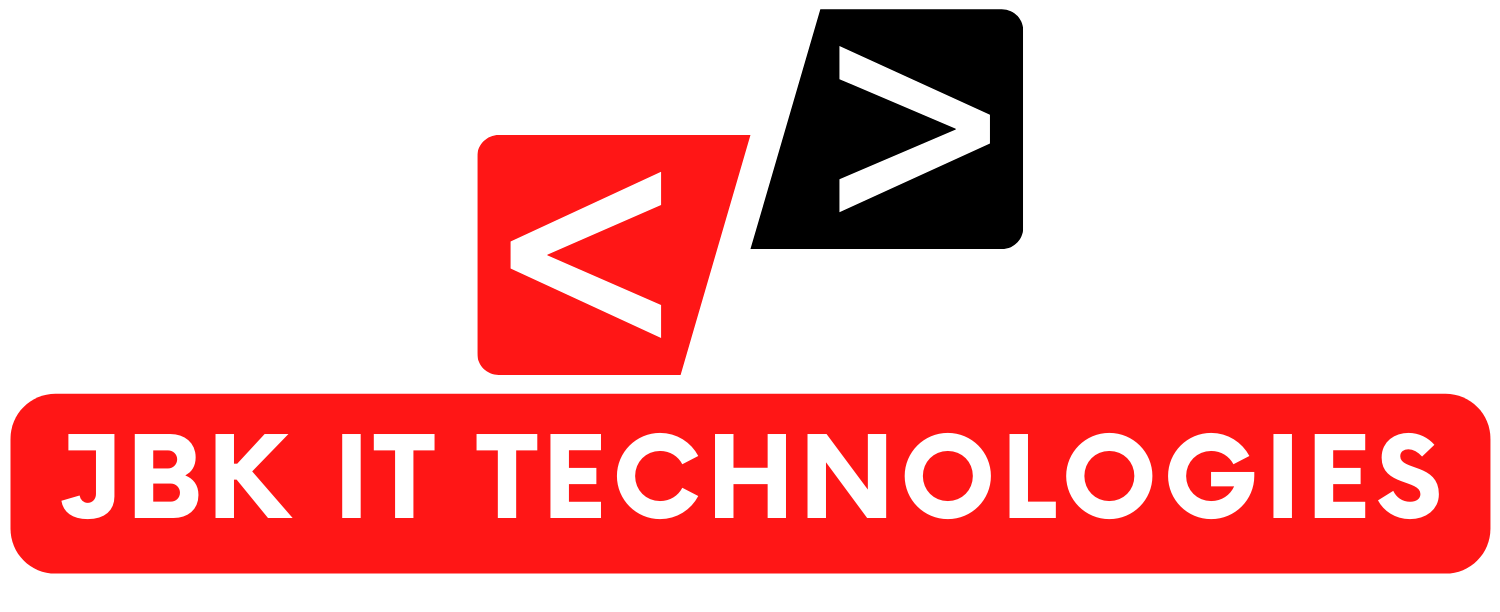To create an eCommerce website using WooCommerce, follow these steps:
- Choose a Domain and Hosting: Select a domain name that represents your business and purchase hosting for your website.
- Install WordPress: Use your hosting provider’s control panel to install WordPress, the platform on which WooCommerce runs.
- Install WooCommerce: In the WordPress dashboard, go to Plugins > Add New, search for WooCommerce, and install & activate it.
- Setup Wizard: WooCommerce will guide you through the initial setup, including store details, currency, payment, and shipping options.
- Choose a Theme: Select a WooCommerce-compatible theme or design one that suits your brand and products.
- Add Products: Start adding your products with titles, descriptions, images, and prices. Organize them into categories if needed.
- Configure Payment Gateways: Set up payment gateways like PayPal, Stripe, or others to accept online payments.
- Configure Shipping: Define shipping methods, costs, and delivery zones to accommodate customer locations.
- Add Essential Pages: Create essential pages like Home, About Us, Contact Us, and a Privacy Policy page.
- Set up Taxes: Configure tax rates based on your business location and customer location, if applicable.
- Optimize for SEO: Install an SEO plugin, optimize product pages with relevant keywords, and ensure your site structure is SEO-friendly.
- Enable Security Measures: Install security plugins, use strong passwords, and keep all plugins and themes updated.
- Test Transactions: Perform test transactions to ensure your payment and shipping processes work smoothly.
- Add Extensions: Explore and install WooCommerce extensions to add more functionality as needed.
- Implement Analytics: Integrate Google Analytics to monitor your website’s performance and track customer behavior.
- Set Up Backup Solutions: Regularly back up your website to protect your data in case of any issues.
- Launch your Website: After thorough testing, launch your eCommerce website and start promoting it to attract customers.
Remember to regularly update and maintain your website to provide the best shopping experience for your customers and keep up with the latest trends and security measures.