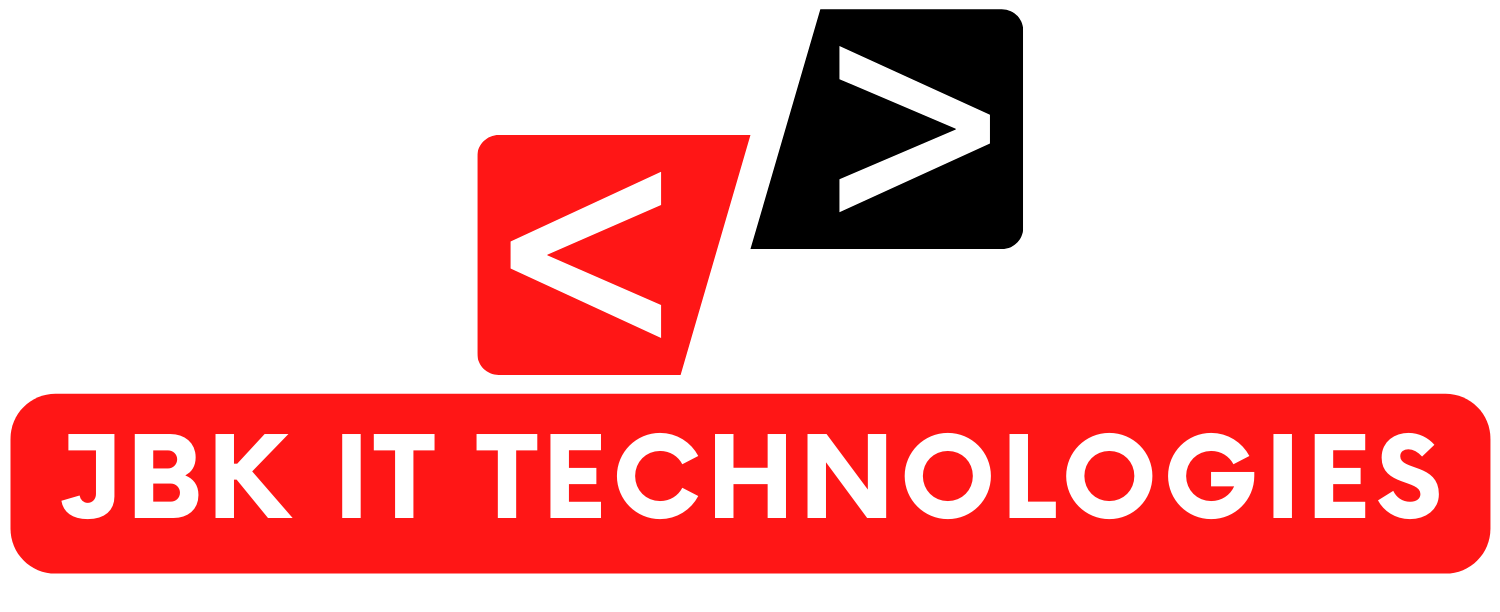Creating an E-commerce website in Shopify involves several steps. Here’s a step-by-step guide to help you get started:
- Sign up for Shopify: Visit the Shopify website (www.shopify.com) and click on the “Get Started” button. Enter your email address, password, and store name to create an account.
- Choose a theme: Browse through the Shopify theme store and select a design that suits your brand and products. Customize the theme to reflect your brand identity.
- Set up your store settings: Access the Shopify admin panel and configure your store settings, including currency, shipping options, taxes, and payment gateways.
- Add products: Click on the “Products” tab in the admin panel and start adding your products. Include product images, descriptions, prices, and other relevant details.
- Set up collections and categories: Organize your products into collections or categories to help customers navigate your store easily.
- Configure shipping settings: Define your shipping rates and methods based on your products’ weight, size, and destination.
- Set up payment gateways: Choose the payment gateways you want to offer to your customers, such as PayPal, credit cards, or other options.
- Customize your website content: Create essential pages like “About Us,” “Contact Us,” and an engaging homepage that showcases your products.
- Optimize for SEO: Use relevant keywords in product descriptions, titles, and meta tags to improve your website’s search engine rankings.
- Test your website: Before launching, thoroughly test your website’s functionality, responsiveness, and checkout process.
- Launch your store: Once everything is set up and tested, it’s time to make your store live! Publish your website for the world to see.
- Promote your store: Utilize social media, email marketing, and other advertising channels to drive traffic and increase sales.
- Monitor and improve: Keep track of your website’s performance using Shopify’s analytics tools. Use the data to make informed decisions and continuously improve your online store.
Remember that creating a successful e-commerce website takes time and effort. Be patient, listen to customer feedback, and adapt your strategies accordingly. Good luck with your Shopify store!