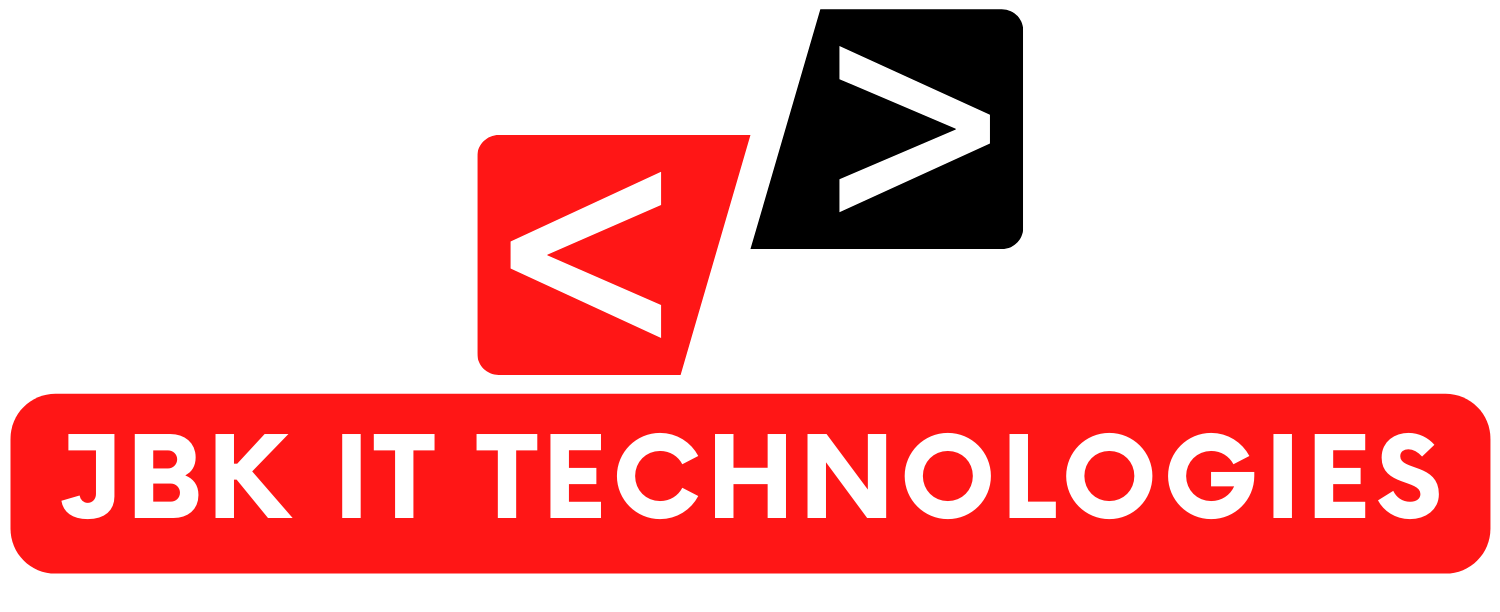Here are some of the most common shortcut keys in Microsoft Excel:
- Ctrl+A – Select all
- Ctrl+C – Copy
- Ctrl+V – Paste
- Ctrl+Z – Undo
- Ctrl+Y – Redo
- Home – Move to the beginning of the worksheet
- End – Move to the end of the worksheet
- PgUp – Scroll up one page
- PgDn – Scroll down one page
- Ctrl+Tab – Move to the next sheet
- Ctrl+Shift+Tab – Move to the previous sheet
- F2 – Edit cell
- Alt+H – Open the Home tab
- Alt+F – Open the Formulas tab
- Alt+R – Open the Data tab
- Alt+W – Open the View tab
- Ctrl+Alt+V – Open the Paste Special dialog box
- Ctrl+` – Toggle Extend mode
- **Ctrl+Shift+`” – Toggle Formula Auditing mode
Here are some other shortcut keys that you may find useful:
- Ctrl+F – Find
- Ctrl+H – Replace
- Ctrl+S – Save
- Ctrl+P – Print
- Alt+F11 – Insert a new macro
- Alt+F4 – Close the current workbook
- Ctrl+Shift+F4 – Close all workbooks
You can find a complete list of shortcut keys in Excel by pressing Alt and then hovering your mouse over the different commands on the ribbon. The shortcut key for that command will be displayed in a small tooltip.
I hope this helps!