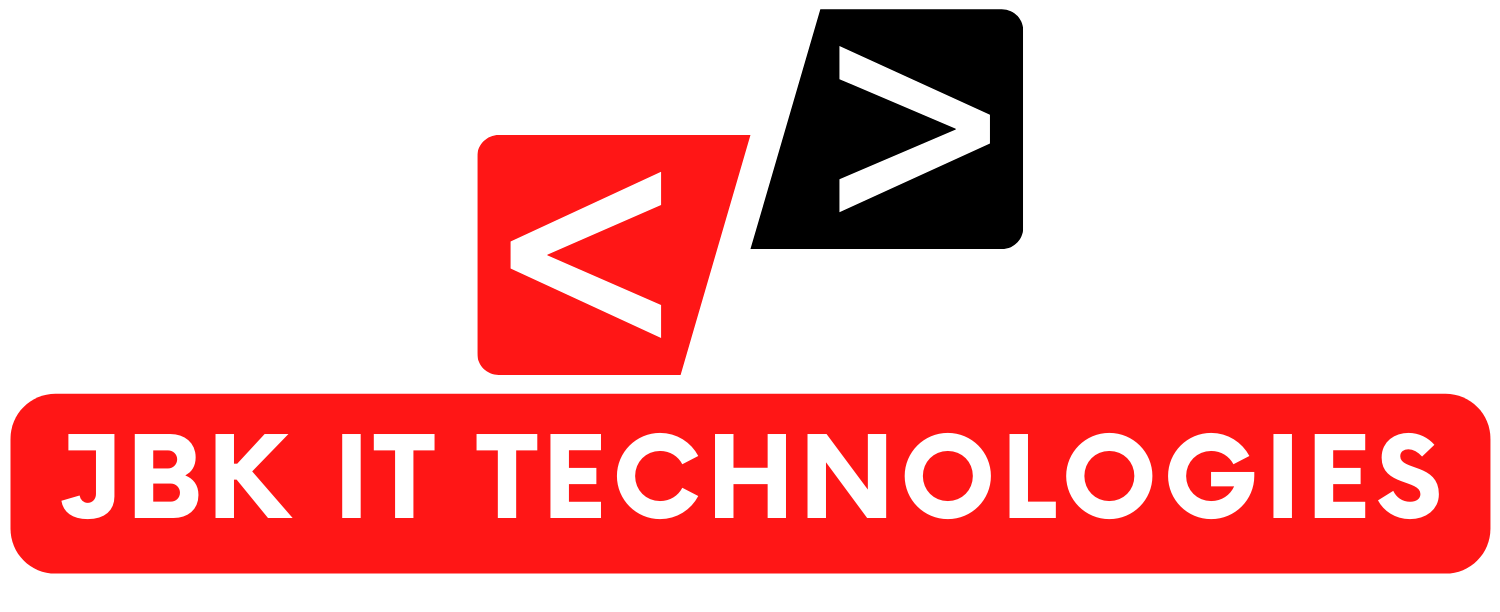Certainly! Here are some recent trends in advanced Excel:
- Power Query: Power Query is a powerful data transformation and cleansing tool in Excel. It allows users to connect to various data sources, perform advanced data transformations, and load the transformed data into Excel for analysis. It has gained popularity due to its ease of use and ability to handle large data sets.
- Power Pivot: Power Pivot is an Excel add-in that enables users to create data models and perform advanced calculations using data from multiple sources. It allows for the creation of relationships between tables, the creation of calculated columns and measures, and the building of interactive dashboards and reports.
- Data Visualization: Excel has evolved to provide more advanced data visualization capabilities. Users can now create interactive charts, graphs, and dashboards using features such as PivotCharts, Sparklines, and Slicers. These tools allow for better data exploration and presentation.
- Advanced Formulas and Functions: Excel has a vast library of formulas and functions, and recent versions have introduced new ones to enhance data analysis capabilities. Some of the advanced functions include XLOOKUP, CONCAT, TEXTJOIN, FILTER, and SORT. These functions enable users to perform complex calculations and data manipulations more efficiently.
- Collaboration and Sharing: Excel has improved its collaboration and sharing features to enhance teamwork and productivity. Multiple users can now simultaneously work on a spreadsheet, making real-time changes and comments. This enables better collaboration and reduces the need for version control.
- Automation with VBA: Visual Basic for Applications (VBA) is a programming language that allows users to automate tasks and create custom solutions in Excel. Recent trends in advanced Excel involve using VBA to automate repetitive tasks, build custom macros, and create user-friendly interfaces.
- Integration with External Tools and Services: Excel has become more integrated with external tools and services, allowing users to import and analyze data from various sources. Integration with cloud services, databases, and online data sources like Power BI, SQL Server, and SharePoint has made Excel a more powerful tool for data analysis.
- Machine Learning and AI: With the growing interest in machine learning and artificial intelligence, Excel has started incorporating features like Azure Machine Learning and Power Automate. These tools enable users to perform advanced data analysis, predictive modeling, and automate data workflows.
These are some of the recent trends in advanced Excel that are making data analysis and reporting more efficient, interactive, and accessible to a wider range of users.