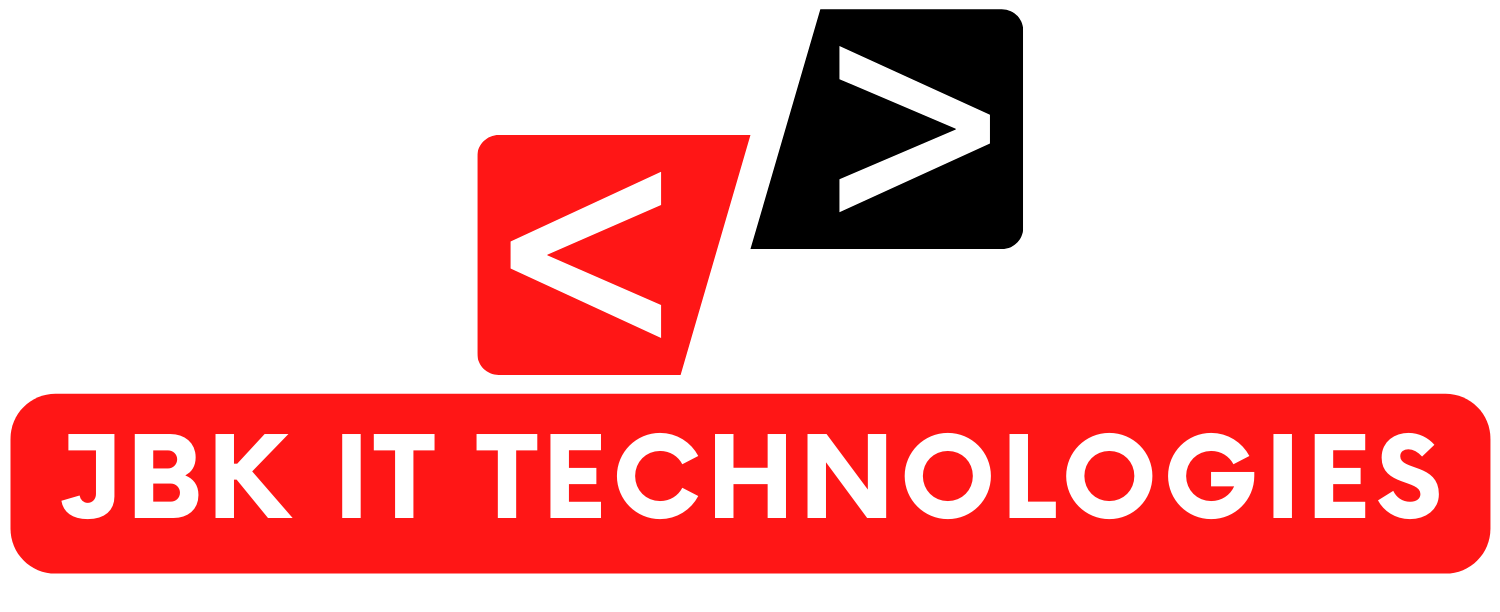Introduction
Power BI is a game-changer in the world of data analytics and business intelligence. With its powerful tools for creating interactive dashboards and insightful reports, Power BI has become indispensable for businesses aiming to make data-driven decisions. If you’re looking to acquire these in-demand skills, JBK IT Technologies in Dilsukhnagar, Hyderabad, is your perfect destination.
Why Learn Power BI?
Benefits of Power BI in the Corporate World
In today’s competitive landscape, businesses rely heavily on data to stay ahead. Power BI simplifies complex data, turning it into easy-to-understand visuals that help organizations strategize better.
High Demand for Data Visualization Skills
Professionals with Power BI expertise are sought after across industries, including IT, finance, healthcare, and retail. Acquiring Power BI skills opens doors to lucrative career opportunities.
Why Choose Dilsukhnagar for Power BI Training?
Growing Educational Hub
Dilsukhnagar is renowned for its vibrant educational ecosystem. The area is home to numerous training institutes catering to various professional courses.
Accessibility and Infrastructure
Located in the heart of Hyderabad, Dilsukhnagar is well-connected via public transport, making it a convenient location for students and professionals.
Overview of JBK IT Technologies
About JBK IT Technologies
JBK IT Technologies is a leading training institute offering top-notch courses in IT and business intelligence. Known for its quality education and student-centric approach, it stands out in the training industry.
Reputation in the Training Industry
Over the years, JBK IT Technologies has built a strong reputation for producing skilled professionals who excel in their respective fields.
Key Features of Power BI Training at JBK IT Technologies
- Industry-Aligned Curriculum: The training program is designed to meet industry standards, ensuring students are job-ready.
- Hands-On Training: Practical sessions allow learners to work on real-world projects.
- Experienced Faculty: Trainers with extensive industry experience guide students through every step of their learning journey.
Course Content
1. Introduction to Power BI
- What is Power BI?
- Importance of Business Intelligence and Analytics
- Overview of Power BI tools and services
- Installing and setting up Power BI Desktop
2. Data Sources and Connectivity
- Connecting to various data sources (Excel, SQL, web, etc.)
- Understanding Power Query Editor
- Importing, transforming, and cleansing data
- Managing relationships between data tables
3. Data Modeling
- Creating and managing data models
- Understanding relationships, keys, and hierarchies
- Introduction to DAX (Data Analysis Expressions)
- Basic DAX calculations (SUM, AVERAGE, COUNT, etc.)
4. Data Visualization
- Overview of Power BI visualizations
- Creating bar charts, pie charts, line charts, and tables
- Designing dashboards and reports
- Customizing visuals (themes, colors, fonts)
5. Advanced Analytics
- Advanced DAX functions (CALCULATE, FILTER, ALL, etc.)
- Time intelligence (YTD, MTD, QTD)
- Forecasting and trend analysis
- Drill-through and slicer features
6. Power BI Service
- Publishing reports to Power BI Service
- Sharing dashboards and reports
- Managing workspace and datasets
- Scheduling automatic data refresh
7. Integration with Other Tools
- Power BI and Excel integration
- Connecting Power BI with SQL Server
- Using Power BI with Microsoft Power Apps and Flow
- Exporting Power BI visuals to other formats
8. Row-Level Security (RLS)
- Understanding Row-Level Security
- Implementing RLS in reports
- Managing user roles and permissions
9. Power BI Mobile
- Overview of Power BI Mobile
- Accessing dashboards on mobile devices
- Best practices for mobile-optimized reports
10. Real-World Projects and Case Studies
- Working on live projects based on real-world scenarios
- Creating end-to-end business intelligence solutions
- Analyzing case studies across various industries
Career Opportunities
1. Data Analyst
- Role: Analyze and interpret data to provide actionable insights.
- Responsibilities:
- Create and manage Power BI dashboards.
- Transform raw data into meaningful visualizations.
- Identify trends, patterns, and areas for improvement.
- Industries Hiring: IT, finance, healthcare, retail, and manufacturing.
2. Business Intelligence (BI) Developer
- Role: Develop and maintain BI solutions to help organizations make data-driven decisions.
- Responsibilities:
- Design, build, and optimize Power BI reports.
- Collaborate with stakeholders to meet business needs.
- Integrate Power BI with other tools and systems.
- Industries Hiring: Tech companies, consulting firms, and e-commerce businesses.
3. Data Scientist
- Role: Use advanced analytics to solve complex problems and predict outcomes.
- Responsibilities:
- Perform statistical analysis and machine learning using Power BI and other tools.
- Combine Power BI with Python or R for advanced reporting.
- Provide predictive insights for strategic decision-making.
- Industries Hiring: R&D organizations, healthcare, and fintech companies.
4. Power BI Consultant
- Role: Assist organizations in implementing and optimizing Power BI for their needs.
- Responsibilities:
- Provide training and support to internal teams.
- Develop customized dashboards tailored to business objectives.
- Ensure seamless data integration across platforms.
- Industries Hiring: Consulting firms, IT service providers, and large enterprises.
5. BI Project Manager
- Role: Oversee BI initiatives and ensure the successful delivery of data projects.
- Responsibilities:
- Manage Power BI implementations within the organization.
- Coordinate between developers, analysts, and stakeholders.
- Ensure the scalability and effectiveness of BI solutions.
- Industries Hiring: Corporate companies and government organizations.
6. Reporting Analyst
- Role: Focus on creating detailed reports and dashboards for business units.
- Responsibilities:
- Regularly update and maintain Power BI dashboards.
- Present insights to senior management for decision-making.
- Ensure data accuracy and relevance in reports.
- Industries Hiring: Banking, insurance, and retail.
Advantages of Power BI
1. User-Friendly Interface
- Ease of Use: Power BI’s intuitive interface makes it accessible to users with varying levels of technical expertise.
- Drag-and-Drop Features: Users can create interactive dashboards and reports without extensive coding knowledge.
2. Advanced Data Visualization
- Interactive Dashboards: Power BI offers a wide variety of charts, graphs, and visual elements to present data effectively.
- Customizable Visuals: Tailor visualizations to suit specific business requirements, ensuring impactful storytelling.
3. Integration Capabilities
- Seamless Integration: Power BI integrates with a wide range of tools like Excel, SQL Server, SharePoint, and third-party applications.
- Microsoft Ecosystem: Leverage its compatibility with other Microsoft products like Teams, Power Apps, and Dynamics 365.
4. Cost-Effectiveness
- Affordable Pricing: Power BI offers flexible pricing plans, including a free version for individuals.
- Value for Money: Businesses can achieve high ROI with its robust features at competitive costs.
5. Cloud-Based Functionality
- Access Anywhere: With its cloud-based service, Power BI enables users to access reports and dashboards from any device.
- Scalability: Easily scale Power BI as your data and user requirements grow.
6. Real-Time Data Analysis
- Live Dashboards: Power BI supports real-time data updates, allowing businesses to make quick, informed decisions.
- Data Streaming: Monitor live data feeds for immediate insights into business performance.
7. Robust Security Features
- Data Protection: Power BI ensures data security through encryption and compliance with industry standards.
- Row-Level Security (RLS): Define user roles to control access to specific datasets within dashboards.
8. Extensive Data Connectivity
- Multiple Data Sources: Connect to over 100 data sources, including databases, online services, and APIs.
- Data Transformation: Use Power Query to clean, transform, and combine data efficiently.
9. Advanced Analytics
- DAX Functionality: Perform complex calculations and create dynamic reports using Data Analysis Expressions (DAX).
- AI Integration: Use built-in AI features like sentiment analysis and key influencer detection for deeper insights.
FAQs
1. What is the duration of the Power BI course at JBK IT Technologies?
The course typically lasts 2-3 months, with flexible scheduling options.
2. Do I need prior experience in analytics to join?
No prior experience is required. The course is designed for beginners as well as professionals.
3. Are there job placement services provided?
Yes, JBK IT Technologies offers placement assistance to all students.
4. Is the course available online?
Yes, online and offline training modes are available.
5. What are the career prospects after completing the Power BI course?
You can pursue roles like Data Analyst, Business Intelligence Developer, and Power BI Consultant.
Why choose jbk it technologies
JBK IT Technologies in Dilsukhnagar, Hyderabad, has established itself as a premier training institute for Power BI and other advanced technologies. Here are compelling reasons why JBK IT Technologies is the best choice for your Power BI training. Choosing JBK IT Technologies for Power BI training means investing in a bright future. With their comprehensive curriculum, expert faculty, and strong placement support, the institute equips you with the skills and confidence to excel in the competitive field of data analytics. Take the next step in your career journey with JBK IT Technologies and unlock endless possibilities in business intelligence. Best Power BI training institute in Dilsukhnagar Hyderabad.