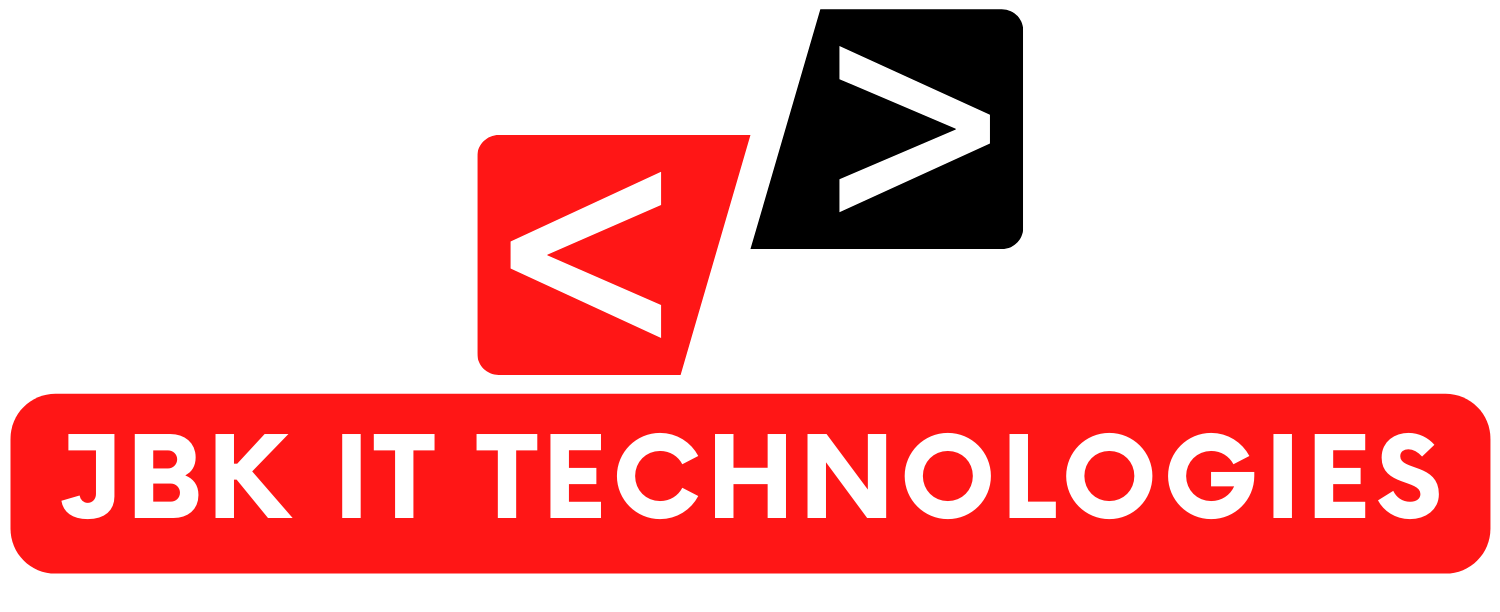Excel indeed holds a treasure trove of features and tricks that can surprise even seasoned users by boosting productivity, efficiency, and the overall power of data analysis and visualization. Here are some Excel tricks and features that might astonish you with their utility:
1. Flash Fill
Excel’s Flash Fill (introduced in Excel 2013) magically fills in data when it recognizes a pattern. For example, if you’re splitting first names and last names into separate columns, type the first few examples manually, and Flash Fill will complete the rest.
2. Advanced Conditional Formatting
Beyond simple color-coding, conditional formatting can be used to dynamically create data bars, color scales, and icon sets that adjust with your data’s fluctuations, offering powerful visual insights into trends and anomalies.
3. PivotTables and Slicers
PivotTables are arguably one of Excel’s most powerful tools for summarizing and analyzing data. When combined with Slicers for easy filtering, they can transform extensive and complex datasets into manageable and understandable reports.
4. Power Query
Power Query (Get & Transform) is a game-changer for importing, cleansing, and transforming data. It allows you to connect to external data sources, perform complex transformations with ease, and automate repetitive tasks, all with a user-friendly interface.
5. Power Pivot
For more advanced data analysis, Power Pivot enables you to perform powerful data modeling, create complex relationships between tables, and work with large datasets exceeding the traditional Excel row limits. It’s like having a lightweight database right inside Excel.
6. Dynamic Arrays
Introduced in Excel 365, dynamic arrays allow formulas to return multiple values that automatically spill over into neighboring cells. This means you can write a single formula to generate an entire array of values, revolutionizing how formulas are written and data is manipulated.
7. XLOOKUP and XMATCH
XLOOKUP and XMATCH, the successors to VLOOKUP, HLOOKUP, and MATCH, provide a more powerful, flexible, and easier way to look up and match data in Excel. They eliminate many of the limitations and complexities of their predecessors.
8. 3D Models and Advanced Chart Types
Excel’s visualization capabilities go beyond basic charts and graphs. You can insert interactive 3D models, use advanced chart types like Waterfall, Sunburst, and Treemap, or even create custom visuals to make your data presentations stand out.
9. Excel Macros and VBA
For automation, Excel Macros and the Visual Basic for Applications (VBA) scripting language allow you to automate repetitive tasks, create custom functions, and develop interactive user interfaces. This can significantly reduce manual workload and error rates.
10. Co-authoring in Real-Time
With Office 365, Excel supports real-time collaboration, allowing multiple users to edit a workbook simultaneously. This feature, combined with the power of cloud storage, makes team projects more seamless and efficient.

Exploring these features can dramatically change how you work with Excel, unlocking new possibilities for data analysis, reporting, and beyond. The depth and breadth of Excel’s capabilities are what truly make it a powerful tool for professionals across all industries.