Premiere Pro Training Institutes In Dilsukhnagar Hyderabad
JBK IT Technologies is one of the Premiere Pro Training Institutes in Dilsukhnagar Hyderabad offering practical training.
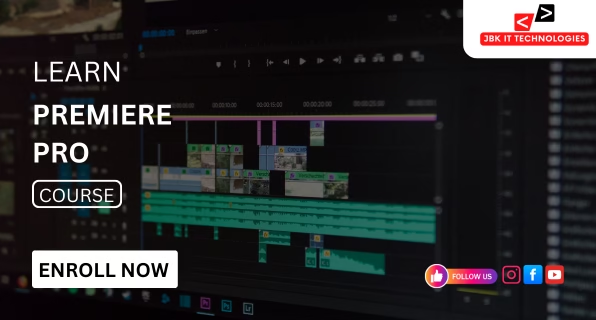
Course Overview
JBK IT Technologies is the best Premiere Pro training institute in Dilsukhnagar, Hyderabad, offering complete training in professional video editing through Adobe Premiere Pro. The course is designed to build editing skills through structured lessons, hands-on practice, and project-based learning. The training begins with timeline setup, sequence creation, trimming, cutting, and arranging clips. Modules include audio editing, transition effects, color correction, title animation, speed control, and chroma keying. Emphasis is placed on non-linear editing, visual rhythm, and creative storytelling.Projects include editing short films, interviews, wedding videos, corporate presentations, vlogs, reels, and promotional content. Each project introduces tools such as keyframes, markers, nested sequences, audio balancing, and export presets for digital platforms. The course also covers video formats, resolution settings, rendering options, and delivery standards for online platforms, broadcast, and mobile viewing. Lessons are structured to reflect workflows followed in professional editing environments. Ideal for those aiming to enter the media industry, freelance video services, content production studios, advertising agencies, and digital marketing teams. The course supports real-time application and industry-focused training in Adobe Premiere Pro. best Premiere Pro training institute in Dilsukhnagar, Hyderabad.
Description
The Premiere Pro course at JBK IT Technologies offers structured training in video editing, timeline management, audio correction, and visual storytelling. The program is designed to develop practical skills in non-linear editing using Adobe Premiere Pro, a widely used tool in film, advertising, digital media, and broadcasting. The course begins with interface understanding, sequence settings, and timeline operations. Core areas include clip trimming, arranging footage, applying transitions, basic motion effects, text overlays, and background audio adjustment. As the course progresses, advanced modules focus on chroma keying, speed control, multi-camera editing, color grading, keyframe animation, and audio synchronization. Practical assignments involve editing social media content, wedding highlights, promotional videos, short films, interviews, and corporate presentations. Each project follows a professional workflow, focusing on timing, rhythm, sound balancing, and export accuracy. Additional sessions cover export formats for web, TV, and mobile platforms. Resolution settings, aspect ratios, file compression, and output presets are part of the technical training. The course also includes file management techniques, asset organization, and media handling practices. This program supports skill development for those preparing for careers in post-production, advertising, digital content, freelance editing, and studio-based editing services. best Premiere Pro training institute in Dilsukhnagar, Hyderabad.
Course Curriculum
Module 1: Introduction to Premiere Pro
- Interface overview and workspace customization
- Project creation and media file organization
- Timeline setup and sequence settings
- Understanding frame rate, resolution, and codecs
Module 2: Basic Editing Functions
Trimming and cutting clips
Ripple, roll, slip, and slide edits
Arranging clips on the timeline
Using transitions and basic visual effects
Module 3: Audio Editing and Syncing
Audio track adjustments and mixing
Keyframing for volume control
Noise reduction and clean audio output
Audio-video synchronization techniques
Module 4: Titles, Graphics, and Text Animation
Creating static and animated titles
Lower thirds, subtitles, and captions
Essential Graphics panel usage
Keyframe-based text motion
Module 5: Motion and Keyframe Editing
Scale, position, opacity adjustments
Animation with keyframes
Camera movement effects and zooms
Nesting and adjustment layers
Module 6: Color Correction and Grading
Lumetri Color panel tools
White balance and exposure adjustments
Creative LUT application
Cinematic color tones and filters
Module 7: Chroma Key and Visual Effects
Green screen editing with Ultra Key
Masking and layering techniques
Using blend modes and track mattes Video compositing basics
Who can learn this course
The Premiere Pro course is suitable for individuals from various creative, academic, and professional backgrounds who aim to build a strong foundation in video editing and post-production.
1. Media and Design Students
Students pursuing studies in mass communication, multimedia, animation, or visual arts looking to develop editing skills for academic and professional use.
2. Aspiring Video Editors and Filmmakers
Individuals aiming to enter the film, advertising, or digital content industry as editors, assistant editors, or video production specialists.
3. Freelancers and Creative Professionals
Freelancers working on short films, wedding videos, promotional content, or social media campaigns who need structured editing workflows.
4. Content Creators and Digital Influencers
- Creators producing YouTube videos, reels, vlogs, or branded content for social platforms requiring high-quality editing.
5. Photographers and Videographers
Professionals handling events, weddings, or corporate shoots seeking to add post-production editing services.
Upcoming Batches
| Course Name | Start Date | Mode | Timing | Enroll |
|---|---|---|---|---|
| Ms Office | 16/02/2026 | Online/Offline | 02:00 PM | Book Slot |
| Advanced Excel | 16/02/2026 | Online/Offline | 11:00 AM | Book Slot |
| Tally | 16/02/2026 | Online/Offline | 05:00 PM | Book Slot |
| Photoshop | 16/02/2026 | Online/Offline | 12:00 PM | Book Slot |
| Sap Fico | 16/02/2026 | Online/Offline | 03:00 PM | Book Slot |
| Python | 16/02/2026 | Online/Offline | 05:00 PM | Book Slot |
| Advanced Excel | 16/02/2026 | Online | 08:00 PM | Book Slot |
Training Features

ISO Certified institute offering quality training and industry-recognized certification.

Industry experts with real-time project experience and teaching excellence.

100% placement support with interview preparation and resume building.

Hands-on training with practical, business-oriented Excel assignments.

Interview practice sessions to boost confidence and job readiness.

Interactive sessions for real-time query resolution and concept clarity.
Hiring Clients





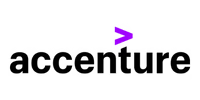

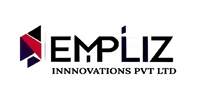



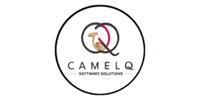


Student Testimonials
Recently Placed Students





FAQ'S
Most Popular Questions
You will learn complete video editing techniques using Adobe Premiere Pro. This includes cutting, trimming, transitions, title creation, audio editing, color correction, keyframing, speed control, exporting, and more.
Yes, the Premiere Pro course is beginner-friendly. You don’t need any prior experience in editing. The course starts with basic editing techniques and moves toward advanced skills.
The course usually takes about 30 to 40 days to complete. JBK IT Technologies offers flexible batch timings including weekdays, weekends, and fast-track options.
Yes, the course is completely practical with real-time projects and hands-on exercises. You’ll work on video clips, short films, reels, and YouTube-style edits using Adobe Premiere Pro.
No, JBK IT Technologies provides fully equipped lab facilities with Adobe Premiere Pro installed, so you can practice during class hours without needing your own system.
Yes, you will receive a professional course completion certificate from JBK IT Technologies Training Institute in Dilsukhnagar, Hyderabad, which is useful for jobs and freelancing.
Recently Placed Students





