InDesign Training Institutes In Dilsukhnagar Hyderabad
JBK IT Technologies is one of the InDesign Training Institutes in Dilsukhnagar Hyderabad offering practical training.
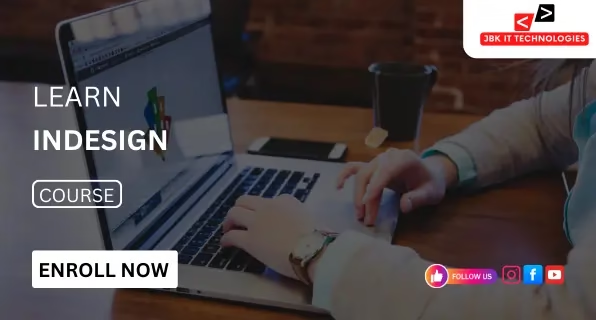
Course Overview
JBK IT Technologies is the top InDesign training institution located in Dilsukhnagar, Hyderabad, offering well-structured and job-oriented instruction on layout and publishing. This course is designed to give an experience that is hands-on in Adobe InDesign, a professional tool used extensively in advertising, publishing, and marketing fields. The course covers the fundamentals, like the layout of documents and document creation controls for typography master pages, characters, and paragraph styles, as well as multi-page layout. Practical assignments involve the design of flyers, brochures, magazines, catalogs and newsletters, resumes, and eBooks. The curriculum focuses on real-time learning by guiding projects that reflect industry requirements. The topics include document formatting and layout, picture positioning, and table layout, as well as object styling and grid alignment. Methods to create digital documents that are print-ready as well as interactive are also covered. InDesign features like packaging, preflighting, and bleed settings, as well as export options for digital and print media, are covered as part of the process. Each class is designed to increase technical precision and presentational abilities. This course is perfect for students studying design and job seekers in branding and publishing, professionals working in corporate communications, and freelancers working in editorial and layout work. After completion, students have the knowledge needed to create professional-quality printed and digital publications. The best InDesign training center is located in Dilsukhnagar, Hyderabad.
Description
The InDesign course offered by JBK IT Technologies offers focused instruction in layout design as well as publishing techniques and printing-ready documents. Adobe InDesign is widely used in industries like publishing, advertising, marketing, digital media, and corporate branding. This course will establish a solid foundation in Desktop publishing as well as multi-page layout. The course begins with fundamental tools and an understanding of interfaces, followed by document configuration pages, page formatting, and managing workspaces. The most critical areas of focus are control of typography, master pages, character and paragraph style alignment, text flow, and image processing in multi-page layouts. The course offers practical tasks for designing flyers, brochures, catalogues, resumes, magazines, and newsletters, along with interactive and multimedia documents. The emphasis is on visual structure, hierarchy of object organization, and the consistency of layouts. Advanced topics like columns, table guidelines, and footers, as well as auto page numbering, hyperlink creation, and objects, are covered. The lessons also cover pre-press guidelines, printing-ready file packaging, bleed setting, and PDF export for print and digital platforms. This course is appropriate for people who are interested in design, publishing, brand identity, and documenting for companies, as well as freelance work in creative fields. With real-time, structured instruction, students gain the knowledge required to tackle the publishing and layout tasks with precision and professionalism. JBK IT Technologies provides project-based education, providing the practical experience of industry-relevant design tasks with Adobe InDesign, the best InDesign training center located in Dilsukhnagar, Hyderabad.
Course Curriculum
Module 1: Introduction to Adobe InDesign
- Interface, tools, and workspace overview
- Creating new documents with custom sizes
- Margin, bleed, and slug setup
- Color modes and document settings
Module 2: Page Layout and Document Management
- Multi-page document creation
- Master pages for repetitive elements
- Columns, guides, and page grids
- Automatic page numbering and section control
Module 3: Typography and Text Formatting
- Working with text frames
- Paragraph and character style creation
- Text flow across multiple pages
- Leading, kerning, tracking, and alignment techniques
Module 4: Image and Graphics Handling
- Placing, resizing, and fitting images
- Link management and resolution control
- Text wrapping around images
- Applying transparency and effects
Module 5: Object and Layer Organization
- e 5: Object and Layer Organization
- Object alignment, grouping, and stacking
- Using layers for design control
- Creating and applying object styles
- Locking, hiding, and organizing content
Module 6: Table Creation and Data Layout
- Table insertion and styling
- Merging, splitting, and formatting cells
- Creating header rows and column guides
- Importing tables from external files
Module 7: Design Projects and Layout Exercises
- Brochure, flyer, and resume design
- Catalog and newsletter layouts
- Magazine and editorial design
- eBook and interactive document layout (basic level)
Who can learn this course
The InDesign course is suitable for individuals from various academic, creative, and professional backgrounds. The structure supports both beginners and experienced candidates aiming to specialize in layout and publishing design.
1. Design and Media Students
Applicable to students enrolled in graphic design, multimedia, fine arts, animation, or communication programs seeking technical skills in desktop publishing.
2. Creative Field Job Aspirants
Relevant for candidates aiming to enter publishing houses, advertising agencies, branding firms, or corporate communication departments where layout and document design are essential.
3. Professionals in Marketing and Documentation
Useful for individuals involved in marketing, corporate presentations, training content, or internal communication materials that require structured and polished layouts.
4. Freelance Designers and Print Specialists
Ideal for independent professionals handling brochure design, catalog creation, magazine layouts, eBooks, or other print-based assignments for commercial clients.
5. Content Editors and Writers
Suitable for content professionals engaged in editing, formatting, or organizing long documents such as newsletters, reports, journals, or books.
Upcoming Batches
| Course Name | Start Date | Mode | Timing | Enroll |
|---|---|---|---|---|
| Ms Office | 16/02/2026 | Online/Offline | 02:00 PM | Book Slot |
| Advanced Excel | 16/02/2026 | Online/Offline | 11:00 AM | Book Slot |
| Tally | 16/02/2026 | Online/Offline | 05:00 PM | Book Slot |
| Photoshop | 16/02/2026 | Online/Offline | 12:00 PM | Book Slot |
| Sap Fico | 16/02/2026 | Online/Offline | 03:00 PM | Book Slot |
| Python | 16/02/2026 | Online/Offline | 05:00 PM | Book Slot |
| Advanced Excel | 16/02/2026 | Online | 08:00 PM | Book Slot |
Training Features

ISO Certified institute offering quality training and industry-recognized certification.

Industry experts with real-time project experience and teaching excellence.

100% placement support with interview preparation and resume building.

Hands-on training with practical, business-oriented Excel assignments.

Interview practice sessions to boost confidence and job readiness.

Interactive sessions for real-time query resolution and concept clarity.
Hiring Clients





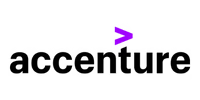

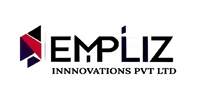



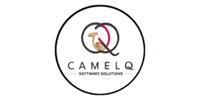


Student Testimonials
Recently Placed Students





FAQ'S
Most Popular Questions
You will learn how to design professional layouts for brochures, flyers, magazines, posters, eBooks, and business documents. The course covers master pages, typography, styles, image placement, page setup, print-ready files, and digital publishing tools.
Yes, the InDesign course is designed for both beginners and those with some design background. No previous experience is required. The training starts from the basics and gradually progresses to advanced layout techniques.
The training is based on Adobe InDesign (latest version), with hands-on experience using real-world projects. Lab systems are fully equipped for practical sessions at JBK IT Technologies Training Institute in Dilsukhnagar, Hyderabad.
The Adobe InDesign course typically takes 30 to 40 days to complete. Fast-track options and flexible batches are available for students, working professionals, and freelancers.
Yes, after completing the course, you will receive a professional certificate from JBK IT Technologies Training Institute in Dilsukhnagar, Hyderabad, which will add value to your resume.
After completing the InDesign course, you can work as a layout designer, print designer, magazine designer, publishing assistant, eBook creator, or freelance visual designer in the print and digital publishing industry.
Recently Placed Students





